Micro Focus Server
(UNIX). This is the runtime and licensing engine that allows the product's COBOL programs to run in a production
environment.
Installing Micro
Focus Server Software on UNIX Server
Caution: This
software MUST be installed into /opt/SPLcobAS51 on UNIX systems.
Installed this
using root
i- Create a
directory to contain the COBOL executables:
mkdir
/opt/SPLcobAS51
ii- Extract the
tar file into /opt/SPLcobAS51:
cd
/opt/SPLcobAS51; tar -xvf /u01/softwares/MF_SERVER/sx51_ws7_redhat_x86_64_server.tar
iii-
Start the
installation program:
COBDIR=/opt/SPLcobAS51;
export COBDIR
cd $COBDIR;
./install
iv-
Enter the
following responses to the installation questions:
• Do you want to
make use of COBOL and Java working together? (y/n): y
• Which of these
versions of Java do you want to be the default?: 1.6.0 64-bit
• Please enter
either 32 or 64 to set the system default mode: 64
• Do you wish to
configure Enterprise Server now? (y/n): n
To Install License:
COBDIR=/opt/SPLcobAS51;
export COBDIR
cp auto* splwg*
$COBDIR
Then you need to
run the autoinstall script
cd $COBDIR
sh ./autoinstall2
If you wish to
check your installed licenses
$COBDIR/aslmf/apptrack
The apptrack
program will ask you to think of a new password if you haven't
run it
before. You can then select the options
for 'license list' and
'License summary'.

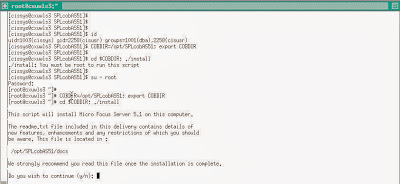














No comments:
Post a Comment